本文共 6696 字,大约阅读时间需要 22 分钟。
国内大部分公司目前都是使用基于Java语言的 Dubbo技术栈,而测试同事普遍对Python技术栈更为熟悉。为了使不懂JAVA代码的测试同事也能进行Dubbo接口层的测试,故对HttpRunner进行二次开发,添加对Dubbo接口的支持
1、实现原理
关于HttpRunner我想不用多做介绍,测试小伙伴应该都了解,这是一款非常优秀的面向 HTTP(S) 协议的通用测试框架,我们要做的是基于这个框架进行二次开发。
根据Dubbo官方文档中提到的:dubbo可以通过telnet命令进行服务治理,详情见
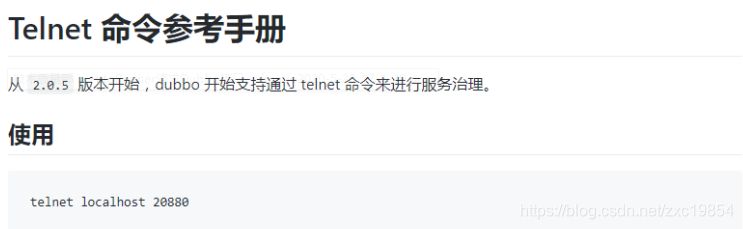
而在Python中有一个第三方包 telnetlib,所以我们可以通过这个包来执行telnet命令,进而对dubbo接口进行调用
通过上图我们还了解到一个信息点,那就是如果我要通过telnet连接服务器,我需要 ip 还有 端口号。下面,让我们一步步来实现
2、Dubbo服务图解
我们可以通过Dubbo服务的架构图了解到,要获取Dubbo服务,我们需要去zookeeper服务注册中心找到对应的服务即可
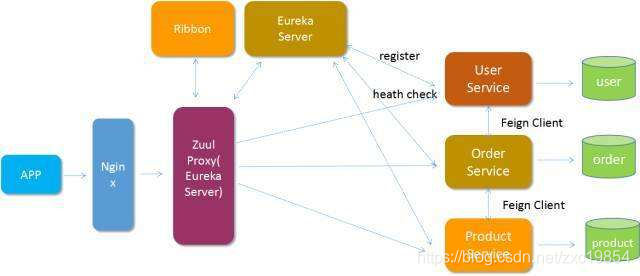
3、telnet连接Dubbo服务
使用Docker容器部署微服务,每次重启服务ip都会发生变化(原因:容器间则不用ip直接通讯,而使用主机名、复服务名、网络别名),所以在使用telnet连接时需要获取动态的ip,我司项目目前使用的进行管理

通过爬虫的思想,可动态获取服务 ip和端口号,连接上服务器之后,我们就可以通过模拟命令行对服务进行治理
4、如何使用
4.1、请求服务相关代码
这段代码是处理请求的代码,放在httprunner源码文件下的utils文件夹内
import timeimport osimport sysfrom kazoo.client import KazooClientclass TelnetClient(object): """通过telnet连接dubbo服务, 执行shell命令, 可用来调用dubbo接口 """ def __init__(self, server_host, server_post): self.tn = telnetlib.Telnet() self.server_host = server_host self.server_port = server_post # 此函数实现telnet登录主机 def connect_dubbo(self): try: print("telent连接dubbo服务端: telnet {} {} ……".format(self.server_host, self.server_port)) self.tn.open(self.server_host, port=self.server_port) return True except Exception as e: print('连接失败, 原因是: {}'.format(str(e))) return False # 此函数实现执行传过来的命令,并输出其执行结果 def execute_some_command(self, command): # 执行命令 cmd = (command + '\n').encode("gbk") self.tn.write(cmd) # 获取命令结果,字符串类型 retry_count = 0 # 如果响应未及时返回,则等待后重新读取,并记录重试次数 result = self.tn.read_very_eager().decode(encoding='gbk') while result == '': time.sleep(1) result = self.tn.read_very_eager().decode(encoding='gbk') retry_count += 1 return result # 退出telnet def logout_host(self): self.tn.write(b"exit\n") print("登出成功")class InvokeDubboApi(object): def __init__(self, server_host, server_post): try: self.telnet_client = TelnetClient(server_host, server_post) self.login_flag = self.telnet_client.connect_dubbo() except Exception as e: print("invokedubboapi init error" + str(e)) def invoke_dubbo_api(self, dubbo_service, dubbor_method, *args): api_name = dubbo_service + "." + dubbor_method + "{}" cmd = "invoke " + api_name.format(args) print("调用命令是:{}".format(cmd)) resp0 = None try: if self.login_flag: resp0 = self.telnet_client.execute_some_command(cmd) print("接口响应是,resp={}".format(resp0)) # dubbo接口返回的数据中有 elapsed: 4 ms. 耗时,需要使用elapsed 进行切割 return str(re.compile(".+").findall(resp0).pop(0)).split("elapsed").pop(0).strip() else: print("登陆失败!") except Exception as e: raise Exception("调用接口异常, 接口响应是resp={}, 异常信息为:{}".format(resp0, str(e))) self.logout() def logout(self): self.telnet_client.logout_host()class GetDubboService(object): def __init__(self): self.hosts=os.environ.get("zookeeper.address",'') if self.hosts: self.hosts=self.hosts.split(',') self.zk = KazooClient(hosts=self.hosts) self.zk.start() # 与zookeeper连接 else: print("请配置zk地址信息zookeeper.address字段" ) sys.exit(0) def get_dubbo_info(self, dubbo_service): node = self.zk.get_children('/dubbo/'+dubbo_service+'/providers') from urllib import parse if node: server = parse.unquote(node[0]) dubbore = re.compile(r"^dubbo://([0-9]+\.[0-9]+\.[0-9]+\.[0-9]+:[0-9]+)", re.I) result = dubbore.match(server) if result: result=result.group(1) print("获取到dubbo部署信息" + result) return {"server_host": result.split(":")[0], "server_post": result.split(":")[1]} self.zk.stop()class GetDubboService2(object): def __init__(self): pass def get_dubbo_info2(self,content): try: dubbore = re.compile(r"([0-9]+\.[0-9]+\.[0-9]+\.[0-9]+:[0-9]+)", re.I) result = dubbore.search(str(content)).group() print("获取到dubbo部署信息" + result) return {"server_host": result.split(":")[0], "server_post": result.split(":")[1]} except Exception as e: raise Exception("获取dubbo部署信息失败:{}".format(str(e))) 这里对获取注册信息说明一下,
GetDubboService 这个方法适用于 没有类似这种管理后台的,通过一个三方包: kazoo 来获取注册信息
GetDubboService2这个方法适用于有类似这种管理后台的,通过请求后台API来获取注册信息
这段代码放在 functions中,这样在yml文件中可以直接通过 ${方法名}进行调用
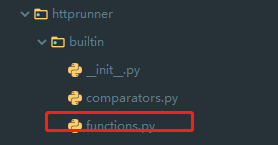
代码如下:
def invoke_dubbo(dubbo_service, dubbor_method, *args): ''' 通过 三方包来获取注册信息 :param dubbo_service: dubbo中 服务名 如:com.zl.mall.api.IItemService :param dubbor_method: 服务中的方法 如:updateItem :param args: 方法请求需要的参数 :return: ''' dubbo_info = GetDubboService().get_dubbo_info(dubbo_service) invokeDubboApi = InvokeDubboApi(server_host=dubbo_info.get("server_host"), server_post=dubbo_info.get("server_post")) return invokeDubboApi.invoke_dubbo_api(dubbo_service, dubbor_method, *args)def invoke_dubbo2(content, dubbo_service, dubbo_method, *args): ''' 通过 zk管理后台查找dubbo注册信息 :content: 接口返回的注册信息 :param dubbo_service: dubbo中 服务名 如:com.zl.mall.api.IItemService :param dubbor_method: 服务中的方法 如:updateItem :param args: 方法请求需要的参数 :return: ''' dubbo_info = GetDubboService2().get_dubbo_info2(content) invokeDubboApi = InvokeDubboApi(server_host=dubbo_info.get("server_host"), server_post=dubbo_info.get("server_post")) return invokeDubboApi.invoke_dubbo_api(dubbo_service, dubbo_method, *args) 将代码添加至框架之后,即可在yml文件中使用
4.2、添加testcase
和在项目中填写Http testcase类似,其中新增的几个variables参数为
dubbo_service: com.zl.item.api.IItemService ---Dubbo服务名称 (必填)dubbo_method: queryItemByLstItemId ---Dubbo服务方法名(必填)iItemIdList: [123,12323] ---方法的请求参数(根据Dubbo定义的方法来调整入参)
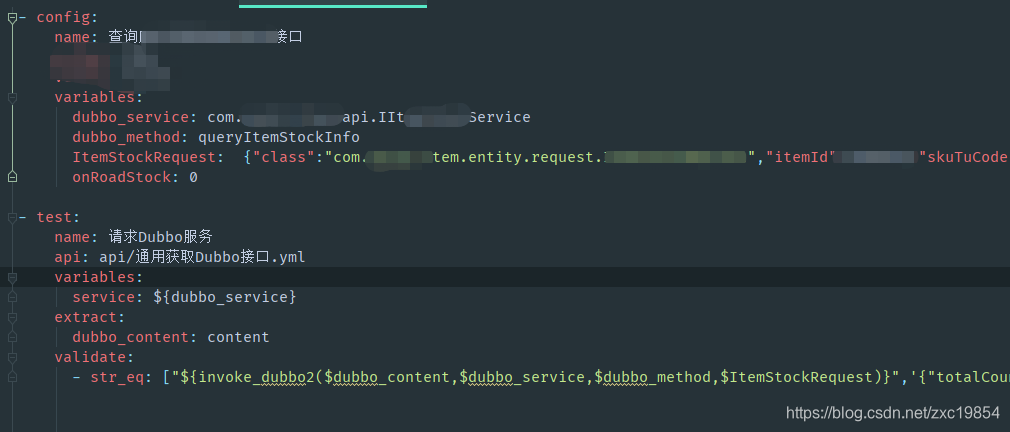
${invoke_dubbo2()} 请求dubbo接口的方法,按照对应的格式填写即可请求DUbbo接口
4.3、运行testcase
运行testcase,查看控制台信息,其中resp 即为 dubbo接口返回的信息,对比validate中设置的预期值,即可完成对Dubbo接口的测试
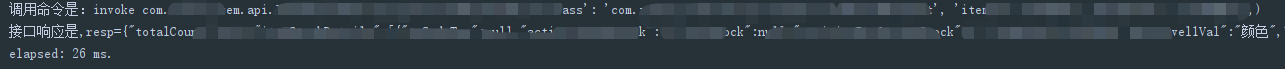
5、注意事项
5.0、请求参数异常
请求Dubbo接口如果填入的参数有误,会报 no such method 的错误,请检查一下参数是否正常
5.1、枚举类请求:
枚举类的类名: com.zl.item.entity.StudentEnum
需要使用到的枚举类:GOOD_STUDENT,填写格式如下 :
{"name": "GOOD_STUDENT", "class": "com.zl.item.entity.StudentEnum "}
5.2、实体类请求:
实体类类名:com.zl.item.entity.Student
实体类的字段: ,填写格式如下: "Id":123,"code":"abc"
{"class":"com.zl.item.entity.Student","Id":123,"code":"abc"}
5.3、对于请求方法是void方法的校验设置
java代码中void这种方法是没有返回值的,所以我们直接用“null”。如果需要进一步校验数据的准确性,可以校验这个方法改变的特性
5.4、对于入参是Boolean类型的数据
在json中,直接 使用{“data”:true}即可,但是在python请求时需要使用 “true”,加上双引号

转载地址:http://ywve.baihongyu.com/